
Electric Scooter Error Codes List
Electric scooter error codes serve as diagnostic signals that alert riders to specific malfunctions within the scooter’s system. These codes can point to a wide range of issues, including faults with the motor, battery, controller, throttle, or brake sensors.
Understanding what these error codes mean is crucial for effective troubleshooting and repair. Some errors may indicate minor problems that can be resolved with a simple reset, while others may point to more serious faults requiring part replacements or professional servicing.
In this guide, we’ll break down common electric scooter error codes, explain what they mean, and provide practical steps for diagnosing and fixing these issues.
How Do The Error Codes in Electric Scooter Work?

Like any electric vehicle, an electric scooter can experience breakdowns caused by faulty or malfunctioning components. These issues might involve the motor, battery, controller, brakes, or other key parts of the system. To help diagnose these problems, most modern scooters display error codes directly on their screens, serving as quick diagnostic indicators that point to the source of the malfunction.
Each error code corresponds to a specific issue, making it easier to identify whether the fault is minor (such as a temporary sensor glitch) or more serious (like a controller or battery failure). To ensure you’re working with the most accurate and up‑to‑date information, it’s always recommended to check with your scooter’s manufacturer.
It’s important to note that error codes differ from one scooter model to another. This means that a code used by one brand may have a completely different meaning on another.
Electric scooters—including models in the iScooter line (i9, i10, iX3, iX4, iX5S, iX7Pro, and more)—use on-screen error codes to identify faults in components like the motor, controller, accelerator, or brakes. These error codes provide immediate diagnostic insight and help determine the necessary repair steps.
List of iScooter Electric Scooter Error Codes

If you own an iScooter electric scooter, you may encounter error codes displayed on the screen. These codes act as built‑in diagnostics, giving you clear insights into what’s causing a malfunction.
Here’s a beginner‑friendly table summarising the error codes for iScooter models i8, i8L, i9, i10, i10Max, i10Pro, iX3, iX4, iX5S, i12, i14, iX7Pro, iX8 along with what each code means and recommended quick actions.
|
Error Code |
Recommended Action |
|
E2 |
Inspect the motor phase wiring for any signs of wear, breakage, or other damage. If defects are found, repair or replace the wires. If the problem continues, consider replacing the controller. |
|
E3 |
Indicates a malfunction with the electronic brake. Examine the brake handle’s electronic system for faults. If the brake isn’t sticking during start-up, replace the brake handle with one equipped with a functioning electronic brake. |
|
E5 |
Low-voltage protection is activated. Connect the scooter to the charger for a period of time—this should clear the code. If the alert remains after charging, the battery will need replacement. |
|
E6 |
1. Check the connection between the dashboard and the main communication cable, as well as between the controller and main cable. Unplug and firmly reconnect each. 2. If the fault persists, replace the communication cable. |
|
E7 |
The input voltage exceeds the controller’s rated maximum. Install a compatible replacement battery. |
|
E8 |
Fault within the controller. Swap out the controller for a new unit. |
|
E10 |
1. Examine the dashboard wiring and connectors for any looseness or misalignment. Reseat them securely. 2. Remove the scooter’s lower cover and ensure all connections from the controller are firmly in place. If the fault remains, replace both the display unit and controller with matching components. |
|
E11 / E12 / E13 |
Motor phase current sensor issue detected. Check the controller’s phase wiring and motor connections. Replace the controller if necessary. |
|
E14 |
1. Confirm that the throttle returns to its neutral position—press it several times to test. 2. Disconnect and reconnect the throttle’s electronic cable, then restart the scooter. If unresolved, install a new throttle. |
|
E15 |
1. Make sure the brake lever fully returns to its resting position—press it repeatedly to check. 2. Disconnect and reconnect the brake lever’s electronic cable, then restart the scooter. If the fault continues, replace the brake lever. |
|
E16 |
The Hall sensor connection between the motor and controller may be loose or disconnected. Secure the connection. If the issue persists, replace the motor wheel. |
Common Electric Scooter Error Codes and Quick Fixes for Major Brands

Electric scooters can display a wide range of error codes, but some appear more frequently than others. To make troubleshooting easier, we’ve compiled a handy reference list of common error codes and their meanings, helping you quickly identify what’s wrong and take the right steps to fix it.
Here’s a comprehensive table of error codes for different electric scooter brands, organised by model and error code for quick reference.
|
Brand / Model |
Error Code |
Issue Description |
|
Xiaomi (M365 / Pro / 1S / Pro 2 / Essential) |
10 |
Display-controller communication error |
|
11 |
Motor phase A fault |
|
|
12 |
Motor phase B fault |
|
|
13 |
Motor phase C fault |
|
|
14 |
Accelerator handle-controller connection error |
|
|
15 |
Brake sensors error |
|
|
18 |
Motor sensors fault |
|
|
21 |
BMS communication fault |
|
|
22 |
Incorrect BMS password |
|
|
23 |
Incorrect BMS serial number |
|
|
24 |
Battery voltage issue |
|
|
26 |
Memory data storage problem (controller) |
|
|
27 |
Incorrect controller password |
|
|
28, 29 |
MOSFET transistor fault |
|
|
31 |
Software error – consider reloading software |
|
|
35 |
Incorrect scooter serial number |
|
|
39 |
Battery temperature issue |
|
|
40 |
Controller temperature issue |
|
|
Xiaomi (Audible) |
1 long |
Panel communication faulty |
|
1L + 1S to 1L + 5S |
Motor phase and sensor faults |
|
|
2L + 1S to 2L + 9S |
BMS, MOSFET, and controller faults |
|
|
3L + 1S, 3L + 5S, 3L + 9S |
Software, serial, and battery temp faults |
|
|
4 long |
Controller temperature issue |
|
|
Segway / Ninebot |
10–15 |
Controller, motor phases, throttle, and brake errors |
|
16–17 |
Internal/external battery MOS replacement error |
|
|
18 |
Motor sensor problem |
|
|
19–20 |
Battery voltage (internal/external) incorrect |
|
|
21–23 |
BMS communication / password / serial number issues |
|
|
24 |
System voltage detection incorrect |
|
|
26–27 |
Flash memory / control code error |
|
|
28–29 |
MOSFET transistor invalid state |
|
|
31, 35 |
Software / serial number error |
|
|
39–41 |
Temperature errors (battery/controller/external battery) |
|
|
42–44 |
External battery communication/code/serial number issues |
|
|
45–46 |
Deep BMS discharge (internal/external) |
|
|
47–48 |
Internal/external BMS communication fault |
|
|
49–50 |
BMS flash memory incompatibility |
|
|
Kugoo (S1, M4, G2, G-Booster) |
0 |
Normal condition |
|
1 |
Motor fault |
|
|
2 |
Throttle fault |
|
|
3 |
Controller fault |
|
|
4 |
Brake lever fault |
|
|
5 |
Undervoltage protection |
|
|
6–7 |
Display-controller communication faults |
|
|
Zero (10X, 11X) |
0 |
Normal condition |
|
1 |
Meter issue |
|
|
2 |
Brake problem |
|
|
3 |
PAS sensor fault |
|
|
6 |
Battery voltage too low |
|
|
7 |
Motor fault |
|
|
8 |
Throttle fault |
|
|
9 |
Controller fault |
|
|
10–11 |
Dashboard-controller communication issue |
|
|
12 |
BMS communication fault |
|
|
Vsett (8+, 9+, 10+) |
0 |
Normal |
|
1 |
Meter issue |
|
|
2 |
Brake fault |
|
|
3 |
PAS sensor fault |
|
|
6 |
Battery voltage too low |
|
|
7 |
Engine fault |
|
|
8 |
Throttle fault |
|
|
9 |
Controller fault |
|
|
10–11 |
Communication error (dashboard/controller) |
|
|
12 |
BMS communication fault |
|
|
KuKirin (G2 Pro, G3, M4) |
E1 / E-001 |
Motor issue |
|
E2 / E-002 |
Throttle error |
|
|
E3 / E-003 |
Controller failure |
|
|
E4 / E-004 |
Brake issue |
|
|
E5 / E-005 |
Display-controller communication issue |
|
|
E6 / E-006 |
Low battery voltage or BMS fault |
|
|
E7 / E-007 |
Motor/controller overheating |
|
|
E-011 |
Rear motor issue (dual-motor models) |
|
|
Kaabo (Mantis, Wolf Warrior) |
E01 |
Motor failure – check wires and connectors |
|
E02 |
Throttle error |
|
|
E03 |
Controller malfunction |
|
|
E04 |
Brake issue |
|
|
E06 |
Communication error (controller/display) |
|
|
Dualtron (Thunder, Ultra) |
E1 |
Motor issue (wiring/Hall sensors) |
|
E2 |
Controller failure |
|
|
E3 |
Throttle issue |
|
|
E4 |
Battery voltage / BMS fault |
|
|
E5 |
Brake malfunction |
|
|
Pure Electric (Air, Air Pro) |
E01 |
Low battery voltage |
|
E02 |
Motor failure |
|
|
E03 |
Controller issue |
|
|
E04 |
Throttle or brake error |
|
|
E07 |
Overheating – allow cooldown |
Best E Scooter for Commuter UK at iScooter
Best iScooter Off Road Electric Scooter
Conclusion
Understanding electric scooter error codes is the key to troubleshooting issues quickly and getting back on the road with confidence.
Make it a habit to pay attention to your scooter’s warnings, perform regular maintenance checks, and seek professional help when needed. With proper care, your scooter will deliver safe, smooth, and enjoyable rides for years to come.
For more expert tips, troubleshooting guides, and insights on electric scooters and e-bikes, visit the iScooter blog.
Ready for your next ride? Explore our collection of eco-friendly, high-quality electric scooters at iScooter and enjoy every journey—worry-free!
FAQs
What is the error code E1 E2 E3 E4 electric scooter?
These codes usually mean there’s a problem with the throttle (E1), brakes (E2), motor (E3), or controller (E4). If you see one of these, check the related part for loose wires or damage. Restarting your scooter or tightening connections often helps. If the code stays, ask a repair expert for help.
How to reset the error code on an electric scooter?
To reset an error code on your electric scooter, first turn it off and unplug it from the charger. Some scooters have a reset button—press and hold it for about 10 seconds. Others may need you to do a special button sequence, like holding the brake and throttle while turning it on. Since this can be different for each model, check your scooter’s manual for the exact steps. Once done, turn your scooter back on to see if the error is cleared.
What does E1 and E2 mean on an electric scooter?
E1 usually means the throttle isn’t working right, while E2 is often about the brakes. Check if the throttle and brake levers move smoothly and aren’t stuck. Make sure the wires for these parts are connected tightly. If you can’t fix it yourself, a scooter shop can help.
Why is my electric scooter beeping and flashing?
Beeping and flashing lights are your scooter’s way of warning you about a problem. It could be a low battery, a stuck brake, or another issue. Check your scooter’s display or manual to see what the signals mean. Fixing the cause usually stops the beeping and flashing.
Do I need professional help for persistent error codes?
Yes — if the error code won’t go away after basic troubleshooting, it’s best to get professional help. This usually means there’s a deeper problem that needs special tools or expert knowledge to fix.
iScooter E Scooter Collections:
Electric Scooter | Kids Electric Scooter | Electric Scooter for Adults | Electric Scooter with Seat | Off-Road Electric Scooter | Foldable Electric Scooter | Girls Electric Scooter | 1000W Electric Scooter | 2000W Electric Scooter | Boys Electric Scooter | Dual Motor Electric Scooter | Big Electric Scooter | Electric Scooter with Suspension | Lightweight Electric Scooter | Commuter E-Scooters | 3 Wheel Electric Scooter
Show more ▼iScooter E Bike Collections:
Foldable Electric Bike | Affordable Cheap Electric Bike | Electric Bike for Adults | Electric Motor Bikes | Trek Electric Bike | Fastest Electric Bike | Electric Road Bike | Full Suspension Electric Mountain Bike | Giant Electric Bike | Womens Ladies Electric Bike | Mens Electric Bike | Electric Bike with Throttle | Electric Gravel Bike | Electric Mountain Bike UK | Fat Tyre Electric Bike | Electric Hybrid Bike | Electric Motorised Bike | Electric Push Bike | 1000W Electric Bike | Cool Electric Bikes | Electric Off Road Bike | Pedal Assist Electric Bike | Good Electric Bikes | Small Electric Bike | Trek Electric Mountain Bike | 2000W Electric Bike | Full Suspension Electric Bike | Mini Electric Bike | Road Legal Electric Bike | Step Through Electric Bike
Show more ▼👍 Buying Guide | 🚴♂️ Riding Guide
📋 Feature Guide | ❓ Common problem
Product category
Electric Scooter
Cheap Electric Scooters for Adults | Fastest Electric Scooter | Kids Electric Scooter | Mini Electric Scooter





































































Article tags :
Leave us a message