
Hoverboard Not Charging: What to Check Before Replacing Anything
There’s nothing more frustrating than gearing up for a ride, only to find your hoverboard not charging or refusing to turn on. One minute you’re ready to cruise, and the next, you're staring at a lifeless board wondering what went wrong.
Before you panic or assume the worst, it’s worth knowing that this is a common issue—and thankfully, there are several things you can check. Sometimes it's just a loose cable, a faulty charger, or a quick reset that's needed. Other times, it might be something a bit more serious, like a battery on its way out.
In this guide, we’ll walk you through the most common reasons your hoverboard isn’t charging, how to test what’s really going on, and what steps you can take to get it back up and running. Whether you’re new to hoverboards or you've had yours for years, these simple checks could save you time, money, and a whole lot of frustration.
Hoverboard Not Charging: Possible Causes to Rule Out First

If your hoverboard isn’t charging, don’t jump straight to replacing the battery. More often than not, it’s something small and easy to overlook. Before you assume the worst, here are a few common causes worth checking:
-
Examine the Charger
Let’s start with the obvious. Have a proper look at your charger—any frayed wires, bent pins, or signs of wear and tear? If the light on the charger doesn’t come on when it’s plugged in, that’s a warning sign. Try using a different charger if you have one, or test yours on another hoverboard to rule it out. -
Take a Look at the Charging Port
The charging port can sometimes be the troublemaker. Is it loose, dirty, or damaged? A bit of dust or debris can easily block the connection. Give it a gentle clean and make sure the plug fits firmly. If the port feels wobbly or you spot any burnt marks, that could well be the culprit. -
Check the Plug Socket
It might sound silly, but faulty wall sockets are more common than you'd think. Try plugging the charger into a different outlet—preferably one you know works with other devices. Also, avoid using extension leads or multi-socket adaptors while you're testing things. -
Give It a Quick Reset
Sometimes your hoverboard just needs a little nudge. Press and hold the power button for around 10 seconds to reset it. Once it’s done, plug the charger back in and see if there’s any improvement. -
Watch (and Listen) for Clues
If your hoverboard is flashing lights or making beeping sounds, it’s trying to tell you something. These warning signals often indicate exactly what’s wrong. Check your manual—or the manufacturer’s website—for a guide on what the lights and beeps mean. -
Check Inside (If You’re Handy with Tools)
If you’re confident around electronics, you can carefully open the casing and inspect the internal wiring. Look for loose connections, burnt areas, or anything that doesn’t seem right. But if anything looks complicated—or you’re just not sure—it’s best to stop there and get it checked by a professional.
When to Move On to Replacing Parts

After exhausting all troubleshooting steps—checking the charger, inspecting the port, testing different power outlets, performing a reset, and leaving the board to cool—yet your hoverboard still shows no sign of life, it may be time to consider replacing one of its key components.
Here are the tell-tale signs that a replacement could be the next logical step:
-
Your charger works perfectly with another hoverboard, but fails to charge yours. This strongly suggests the issue lies within your hoverboard—likely the port, battery, or internal wiring.
-
The charging port appears damaged, wobbly, or doesn’t hold the charger securely. Any physical wear, burn marks, or looseness may indicate it’s no longer making a proper connection.
-
You’ve completed a full reset and followed all diagnostic steps, but the board remains unresponsive. This points to a deeper hardware issue that simple fixes won’t resolve.
-
The battery shows visible signs of deterioration—such as swelling, leakage, corrosion, or a failed multimeter voltage test. A faulty battery is not only ineffective but potentially hazardous.
If you suspect the battery or charger is to blame, replacement may be your best option. However, it’s essential to:
-
Only use manufacturer-approved replacement parts. Hoverboards vary in voltage, connector types, and circuit design—so using third-party or unverified components could lead to performance issues, electrical failure, or even safety hazards.
-
Consult your warranty or support documentation before purchasing anything. If your device is still under warranty, replacing a part yourself may void it—so it’s worth reaching out to customer service first.
Spare Parts That May Fit Your Hoverboard Perfectly
Replacement Battery for H1 or H2 Hoverboard
Keep your H1 or H2 hoverboard running smoothly with this reliable replacement battery. Designed for consistent performance and easy installation, it’s the perfect solution for replacing a worn-out battery or keeping a spare on hand for uninterrupted rides.
-
Battery Capacity: 2Ah
-
Compatibility: H1 and H2 hoverboards
-
Features: Durable, efficient, and easy to install
Restore your hoverboard's performance and enjoy longer, more reliable rides.
Charging Port and Wiring for H1/H2/H5/H8 Hoverboard![]()
Keep your hoverboard charging reliably with this replacement charging port and wiring, compatible with H1, H2, H5, and H8 models. Designed for a precise fit, this component ensures a secure connection and steady power delivery—helping you avoid unexpected interruptions while charging.
-
Compatible Models: H1, H2, H5, H8
-
Includes: Charging port with pre-attached wiring
-
Purpose: Restores proper charging function and internal connectivity
-
Installation: Straightforward replacement for most standard hoverboards
Ensure your device charges safely and efficiently—an essential fix for any hoverboard with charging issues.
UK Standard Integrated Hoverboard Charger (3-Pin) – H3/H4
Charge your hoverboard safely and efficiently with this UK standard 3-pin integrated charger, designed for H3 and H4 models. Provides reliable power delivery and a secure fit for consistent performance.
-
Compatible Models: H3, H4 hoverboards
-
Purpose:To replace a lost or faulty charger and restore safe, efficient charging to compatible hoverboards
When to Call a Professional

If you’ve carried out all the recommended checks—tested the charger, cleaned the port, tried different sockets, performed a reset, and even considered replacing parts—but your hoverboard still won’t charge or turn on, it’s best to consult a professional. Issues involving internal components such as the motherboard, wiring, or battery can be complex and potentially hazardous. Attempting repairs yourself may cause further damage or void your warranty. If you’re unsure what the fault is, lack the tools or confidence to open the device, or notice signs of serious damage like burnt wires or a swollen battery, it’s time to stop and seek expert assistance. For your safety and peace of mind, contact the manufacturer or a certified repair technician.
Conclusion
Dealing with a hoverboard that refuses to charge can be frustrating, but in many cases, the fix is simpler than you might expect. From faulty chargers and loose ports to deeper internal faults, identifying the root cause early can save both time and money. By following the steps in this guide—inspecting your charger, checking connections, testing sockets, and understanding when to replace parts—you stand a good chance of getting your hoverboard back in working order. And when replacements are needed, using compatible, high-quality parts ensures safety and performance aren’t compromised. If all else fails, don’t hesitate to call in a professional. After all, a safe, reliable ride is always worth it.
FAQs
Why is my hoverboard beeping and not charging?
This usually means a fault—often with the battery, charger, or internal wiring. Check the charger, port, and try a reset. If it persists, seek professional help.
Why is my hoverboard showing an orange battery?
An orange light often signals a weak or failing battery. Try a full charge. If it stays orange, the battery may need replacing.
How do you reset a hoverboard battery?
Turn the hoverboard off, place it on a level surface, then press and hold the power button for 10 seconds. Release, wait, and power it back on.
Why does my hoverboard keep shutting off?
This could be due to a low or faulty battery, overheating, or internal issues. Fully charge it and let it cool. If it keeps shutting off, have it checked.
iScooter E Scooter Collections:
Electric Scooter | Kids Electric Scooter | Electric Scooter for Adults | Electric Scooter with Seat | Off-Road Electric Scooter | Foldable Electric Scooter | Girls Electric Scooter | 1000W Electric Scooter | 2000W Electric Scooter | Boys Electric Scooter | Dual Motor Electric Scooter | Big Electric Scooter | Electric Scooter with Suspension | Lightweight Electric Scooter | Commuter E-Scooters | 3 Wheel Electric Scooter
Show more ▼iScooter E Bike Collections:
Foldable Electric Bike | Affordable Cheap Electric Bike | Electric Bike for Adults | Electric Motor Bikes | Trek Electric Bike | Fastest Electric Bike | Electric Road Bike | Full Suspension Electric Mountain Bike | Giant Electric Bike | Womens Ladies Electric Bike | Mens Electric Bike | Electric Bike with Throttle | Electric Gravel Bike | Electric Mountain Bike UK | Fat Tyre Electric Bike | Electric Hybrid Bike | Electric Motorised Bike | Electric Push Bike | 1000W Electric Bike | Cool Electric Bikes | Electric Off Road Bike | Pedal Assist Electric Bike | Good Electric Bikes | Small Electric Bike | Trek Electric Mountain Bike | 2000W Electric Bike | Full Suspension Electric Bike | Mini Electric Bike | Road Legal Electric Bike | Step Through Electric Bike
Show more ▼👍 Buying Guide | 🚴♂️ Riding Guide
📋 Feature Guide | ❓ Common problem
Product category
Electric Scooter
Cheap Electric Scooters for Adults | Fastest Electric Scooter | Kids Electric Scooter | Mini Electric Scooter






























































Article tags :
Leave us a message