
How Long Does a Hoverboard Take to Charge Fully? Tips for Hoverboard Battery Care
Hoverboards have quickly become a favourite mode of transport for both fun and convenience, especially among younger riders. Sleek, silent, and easy to manoeuvre, these electric devices rely on battery power to keep you moving. But how long does a hoverboard take to charge fully? And what can you do to make sure the battery stays in good condition over time?
In this guide, we’ll answer those questions by exploring typical charging times and sharing useful tips on battery care. Whether you’re new to hoverboards or looking to get the most out of your current model, understanding how charging works is key to performance and longevity.
How Long Does A Hoverboard Take to Fully Charge
On average, it takes between 2 to 4 hours to fully charge a hoverboard. However, the exact time depends on several factors, including battery capacity, charger type, and the overall condition of the battery. If you've ever found yourself wondering how long does it take to charge a hoverboard, you’re not alone — and the answer varies slightly depending on the model.
For instance:
-
A hoverboard with a 36V 2.0Ah battery may charge in as little as 2 hours
-
Models with larger batteries, such as 36V 4.4Ah, may require up to 4 hours
This means if you want to know how long does a hoverboard battery take to charge, you’ll need to consider both the power source and the health of your battery.
Factors That Affect Charging Time
Charging your hoverboard isn’t just about plugging it in and waiting. There are several factors at play that can affect how long it takes to fully charge. Knowing these can help you make better choices, take better care of your battery and maybe even extend the life of your hoverboard.
A Closer Look at Hoverboard Batteries
At the heart of your hoverboard is its battery – usually a lithium-ion type – which powers everything from movement to lights. The battery size (measured in watt-hours or amp-hours) plays a big role in charging time. A higher capacity battery will take longer to charge even with a standard charger.
Most hoverboards in the UK come with a battery capacity between 36V 2.0Ah and 36V 4.4Ah which is around 2 to 4 hours of charging time depending on the charger output and battery condition.
Why Lithium-Ion?
Lithium-ion batteries are a popular choice in hoverboards because of their lightweight design, energy efficiency and fast charging capabilities. Unlike older battery types, lithium-ion batteries don’t suffer as badly from “memory effect” meaning you don’t need to fully drain the battery before recharging.
But they still need a bit of love. Over time, bad charging habits – like overcharging or using the wrong charger – can degrade lithium-ion batteries faster, resulting to longer charging time and shorter ride duration.
Charger Output
A higher-output charger (with more amps) can speed up charging — provided it's compatible with your hoverboard. Always use the recommended charger.
Usage Habits
Regularly draining the battery completely, riding aggressively, or overloading your hoverboard can reduce battery efficiency over time.
Manufacturer Technology
Some hoverboards include smart battery management systems that regulate charging speed and help prevent overcharging, which can affect how quickly and safely the device charges.
Cable and Port Quality
A damaged cable or dusty charging port can slow or interrupt charging. Always inspect and clean your equipment to ensure a proper connection.
Spotlight on the iHoverboard H8Pro Off-Road Hoverboard
Looking for a fun, futuristic way to get around? The H8Pro Hoverboard delivers an exhilarating ride that’s as smooth as it is smart. Whether you're zipping through your neighbourhood or cruising to the shops, this self-balancing scooter blends performance, style, and practicality in one sleek package.
With powerful dual 350W motors (700W total), the H8Pro gives you a top speed of up to 9 mph (15 km/h) and a maximum range of 12.4 miles (20 km) on a single charge – perfect for short commutes or weekend adventures. It’s compact yet sturdy, weighing just 6.5 kg, and supports riders up to 100 kg.
The 8.5" solid tyres make bumps a breeze, while the LED-lit deck and wheels don’t just look cool – they keep you visible at night too. Whether you're climbing gentle slopes (up to 10°) or gliding on flat ground, the H8Pro makes every journey effortless.
Plus, with Bluetooth connectivity, you can play your favourite tunes as you ride. And thanks to its water-resistant build and quick 2-3 hour charging time, you’re ready to roll come rain or shine.
Key Features:
-
Range: Up to 12.4 miles (20 km)
-
Tyres: 8.5" solid wheels for smooth rides
-
Self-Balancing: Easy and stable control
-
App Monitoring: Connect your hoverboard to a smartphone
-
Lights: LED deck and wheels for night visibility
-
Bluetooth Enabled: Stream music as you ride
-
Charging Time: Only 2–3 hours
-
Water Resistant: Ready for light rain and puddles
iScooter Expert Charging Tips for Hoverboard
Keeping your hoverboard in top condition isn’t just about riding smoothly — it starts with how you charge and care for it. Following a few best practices can not only extend your battery life but also improve the overall performance and safety of your hoverboard. Let’s take a closer look at the simple habits every hoverboard owner should adopt.
Adopt a Regular Charging Routine
Consistency is key when it comes to charging. Even if you’re only using your hoverboard now and then, it’s still important to keep the battery topped up. Letting the battery sit empty for too long can lead to deep discharge, which damages lithium-ion batteries over time.
Here’s a good rule of thumb:
-
Charge after each ride if you use it frequently.
-
Top it up once every few weeks if it's sitting unused.
Don’t wait until it’s completely flat — aim to charge it when the battery drops to around 20–30%.
Store Properly
Where and how you store your hoverboard matters — especially in the UK where damp and cold garages are common. Store it indoors, in a dry and cool place, away from radiators or direct sunlight. Extreme temperatures can harm the battery and reduce charging efficiency.
Also, if you’re putting it away for a while (over winter, for example), make sure to:
-
Charge the battery to around 50% before storing
-
Check it monthly and recharge if needed to avoid deep discharge
Keep It Clean
A clean hoverboard isn’t just about looks — dirt, dust, and grime can get into charging ports and internal components. After riding, especially in wet or dusty conditions, give it a quick wipe down with a soft, dry cloth.
Avoid using water directly, especially near the charging port. A simple clean after every few uses helps maintain good electrical contact and reduces the risk of corrosion over time.
Inspection and Tightening
Every few weeks, give your hoverboard a once-over. Loose parts or wobbling wheels can impact performance and safety. A quick check of the following goes a long way:
-
Tighten any loose screws or bolts
-
Make sure the wheels spin freely
-
Check the charging port for dirt or damage
-
Inspect the power cable and charger plug for wear
Catching small issues early helps avoid bigger problems down the road — and ensures your hoverboard stays safe and reliable.
Conclusion
Taking care of your hoverboard battery isn’t complicated — but it does make a big difference. From understanding how long it takes to charge, to adopting simple charging habits and proper storage, these small steps can significantly extend your battery’s lifespan and improve your overall riding experience.
Whether you're cruising on the H8Pro Hoverboard or another model, treating your battery with care means more time riding and less time worrying about performance issues. Stick to the basics: charge regularly, store properly, clean gently, and inspect often. Your hoverboard will thank you with smoother rides, reliable power, and fewer maintenance surprises.
So plug in smart, power up right, and enjoy every ride with confidence!
FAQs
Is it OK to leave a hoverboard charging overnight?
No, it’s not recommended to leave a hoverboard charging overnight. Overcharging can reduce battery lifespan and increase the risk of overheating or fire. Always unplug the charger once it's fully charged.
How long do hoverboards battery last?
A hoverboard battery typically lasts between 1 to 3 hours of continuous use, depending on the model, terrain, rider weight, and speed. In terms of lifespan, most batteries last 1 to 2 years with regular use and proper care.
How do I know my hoverboard is fully charged?
You can tell your hoverboard is fully charged when the charger indicator light turns green. When charging starts, the light is usually red, and it changes to green once the battery is full.
Can hoverboards overcharge?
Most modern hoverboards come with built-in overcharge protection, but it’s still best to unplug them after charging to avoid long-term battery damage and ensure safety.
How far can a hoverboard go on a full charge?
On a full charge, a hoverboard can travel between 7 to 15 miles (11 to 24 km). The actual distance depends on factors like the model, battery size, rider weight, terrain, and riding speed.
iScooter E Scooter Collections:
Electric Scooter | Kids Electric Scooter | Electric Scooter for Adults | Electric Scooter with Seat | Off-Road Electric Scooter | Foldable Electric Scooter | Girls Electric Scooter | 1000W Electric Scooter | 2000W Electric Scooter | Boys Electric Scooter | Dual Motor Electric Scooter | Big Electric Scooter | Electric Scooter with Suspension | Lightweight Electric Scooter | Commuter E-Scooters | 3 Wheel Electric Scooter
Show more ▼iScooter E Bike Collections:
Foldable Electric Bike | Affordable Cheap Electric Bike | Electric Bike for Adults | Electric Motor Bikes | Trek Electric Bike | Fastest Electric Bike | Electric Road Bike | Full Suspension Electric Mountain Bike | Giant Electric Bike | Womens Ladies Electric Bike | Mens Electric Bike | Electric Bike with Throttle | Electric Gravel Bike | Electric Mountain Bike UK | Fat Tyre Electric Bike | Electric Hybrid Bike | Electric Motorised Bike | Electric Push Bike | 1000W Electric Bike | Cool Electric Bikes | Electric Off Road Bike | Pedal Assist Electric Bike | Good Electric Bikes | Small Electric Bike | Trek Electric Mountain Bike | 2000W Electric Bike | Full Suspension Electric Bike | Mini Electric Bike | Road Legal Electric Bike | Step Through Electric Bike
Show more ▼👍 Buying Guide | 🚴♂️ Riding Guide
📋 Feature Guide | ❓ Common problem
Product category
Electric Scooter
Cheap Electric Scooters for Adults | Fastest Electric Scooter | Kids Electric Scooter | Mini Electric Scooter































































Article tags :
Leave us a message