
Electric Scooter Not Charging? Here’s What to Do
When your electric scooter suddenly stops charging, it’s more than just an inconvenience—it can disrupt your daily commute, weekend plans, or your ability to get around quickly and affordably. The good news? Most charging problems are completely fixable.
Whether the issue comes from the charger, the battery, the charging port, or the scooter’s internal electronics, there are clear steps you can take to diagnose the problem and get your scooter powered up again. In this guide, you’ll learn the most common reasons an electric scooter won’t charge, the quick fixes you can try at home, and the signs that it’s time for professional repair or a replacement battery. Let’s get your ride back on the road.
How to Quickly Diagnose an Electric Scooter That Won’t Charge
When your electric scooter suddenly refuses to charge, the best approach is to work through a clear, step-by-step diagnosis. Start with the easy checks, then move on to deeper inspections if the issue persists. Below is a structured guide to help you quickly pinpoint what’s going wrong.
1. Start with the Basic Checks
Begin by confirming that the issue isn’t caused by something simple:
Check the outlet and charger:
Plug your charger into a different power outlet to rule out a faulty socket. Make sure the charger’s LED indicator turns on when plugged into the wall. If the light doesn’t turn on—or flickers—the charger itself may be the problem.
Inspect the charging cable and port:
Look for cracks, frayed wires, or bent connectors on the charger. Then examine the scooter’s charging port for dust, debris, or damaged metal contacts. Cleaning the port with compressed air can restore proper contact and fix minor charging issues.
2. Look for Blown Fuses or Safety Lockouts
Many electric scooters include basic safety components that can interfere with charging:
Check for a blown fuse:
Most scooters place the fuse under the deck near the battery. If the metal strip inside the fuse is broken, it needs replacing before the scooter can charge again.
Reset kickstand and breaker switches:
Some models won’t charge if the kickstand is down. Others use a resettable circuit breaker—if yours has one, press the reset button and try charging again.
3. Perform Internal Checks (Opening the Deck)
If basic checks fail, you may need to inspect internal wiring:
Look for loose or burnt wires:
Open the scooter’s deck carefully to access the battery and controller. Loose connectors, burnt wiring, or melted insulation are common signs of a charging circuit failure.
Check the battery for visible damage:
Swelling, leaks, or a burnt plastic smell indicate a dangerous battery fault. Do not attempt to charge or ride the scooter until the battery is replaced.
4. Test the Charger and Battery with a Multimeter
For a more precise diagnosis:
Test charger output:
Using a multimeter, measure the voltage at the charger plug. A reading of zero or significantly lower than the rated voltage indicates a faulty charger.
Test battery voltage:
Check the scooter battery’s voltage directly. An extremely low reading can mean the battery is over-discharged or failing.
5. Consider Advanced Causes
If everything appears normal but the scooter still won’t charge, the issue may be deeper:
Inspect the speed controller:
A failing controller can interrupt charging entirely. Look for burnt wires, melted connectors, or a scorched smell around the controller housing.
Test the brake lever switch:
Some scooters use a brake safety switch that can interfere with the charging circuit if stuck or faulty. Check your model’s manual to locate and test this component.
Common Causes of an Electric Scooter Not Charging
When an electric scooter won’t charge, the issue is usually linked to the charger, the battery, the charging port, or internal components such as the fuse or Battery Management System (BMS). Understanding these causes helps you quickly identify what’s wrong and get your scooter working again.
Issues With the Charger and Power Source
A large number of charging problems start with the charger or the outlet:
-
Faulty charger: A broken charger won’t deliver the required voltage. Test it on another scooter if possible, or use a voltmeter to check its output. If the charger light doesn’t turn on or shows irregular behavior, it’s likely the culprit.
-
Bad power outlet: Sometimes the outlet—not the scooter—is the problem. Try plugging another device into the same outlet or switch to a different one to rule this out.
-
Loose or damaged connections: Check that the charger is fully inserted into both the wall and the scooter. Inspect the cable for frayed wires, bent pins, or visible wear that could interrupt the power flow.
Issues With the Scooter’s Charging Port
The charging port is the gateway between the charger and the battery, and even small issues can stop the scooter from charging:
-
Dirty or corroded port: Dust, debris, or corrosion inside the port can block the electrical connection. Gently clean it with a dry cloth, compressed air, or a cotton swab dipped in isopropyl alcohol if corrosion is visible.
-
Damaged port: If the port feels loose, the pins are bent, or it wiggles when you plug the charger in, it may be physically damaged and require repair or replacement.
Battery-Related Issues
If the charger and port are working properly, the battery is often the next place to check:
-
Dead or aging battery: Lithium-ion batteries have a limited lifespan. A scooter left unused for long periods may enter deep discharge, making it unable to charge normally.
-
Damaged battery: External impact, water exposure, or internal cell failure can prevent a battery from accepting a charge and may pose safety risks.
-
BMS malfunction: The Battery Management System regulates charging. If it locks up or fails, it can block charging entirely. Some scooters allow a manual reset; others require professional servicing.
Internal and Other Electrical Issues
Sometimes the problem is deeper within the scooter’s electrical system:
-
Blown fuse: A surge or short circuit can blow the fuse, cutting off the charging circuit. Replacing the fuse often restores normal charging.
-
Damaged internal wiring: Loose, corroded, or broken wires—especially after water exposure or heavy impact—can interrupt power flow.
-
Overheating: Many electric scooters won’t charge if the battery or controller is too hot. Let the scooter cool completely before attempting to charge again.
These issues cover the most common reasons an electric scooter won’t charge. Identifying which category your problem falls into will help you find the right fix quickly and safely.
How to Fix an Electric Scooter That’s Not Charging
When your electric scooter refuses to charge, it can bring your daily routine to a halt. Fortunately, most charging problems stem from simple issues you can diagnose and fix at home. In this troubleshooting guide, you’ll learn the most common reasons an electric scooter won’t charge—and the practical steps you can take to get it working again.
1. Inspect the Charger
Start by checking whether your charger is actually supplying power. Plug it into a working outlet and look for indicator lights. Examine the cable for fraying, kinks, or burn marks. If you have access to another compatible charger, test your scooter with it. A failing charger is one of the most frequent (and easiest) problems to solve.
2. Examine the Charging Port
Dust, moisture, or debris inside the charging port can prevent proper contact. Use a flashlight to inspect the port and ensure everything is clean and aligned. If you notice bent or loose pins, gently straighten them using tweezers or needle-nose pliers. Avoid forcing the connector, as this can cause further damage.
3. Check the Battery Health
If the charger and port look fine, the issue may be the battery. Lithium-ion batteries weaken over time and may stop accepting a charge. Look for signs of swelling, leakage, unusual heat, or a battery that drains unusually fast. If your scooter uses a removable battery, test it separately or take it to a professional for diagnosis.
4. Review the Fuse or Circuit Protector
Many electric scooters include fuses or circuit breakers to prevent damage from power surges. A blown fuse can completely stop your scooter from charging. Consult your user manual to find the fuse location and inspect it carefully. Replace it if it appears burnt or broken.
5. Reset the Scooter
Sometimes, charging issues are caused by software or the Battery Management System (BMS). Turn your scooter off, disconnect the charger, and hold the power button for around 10 seconds to perform a soft reset. This simple step often resolves minor electronic glitches.
6. Contact the Manufacturer or a Technician
If none of the above steps restore charging, your scooter may have an internal wiring issue, BMS failure, or a battery that has reached the end of its lifespan. At this point, reach out to the manufacturer’s support team or visit a certified repair center for a proper diagnosis.
How to Prevent Charging Issues
Before Charging
Start with the basics: always use the original charger or an approved replacement. Check the charging port, cable, and battery for damage, corrosion, or swelling. Charge your scooter in a dry, room-temperature area, and let the battery cool down after riding before plugging it in.
During Charging
Never leave your scooter charging unattended—avoid overnight or unsupervised charging. Keep the charger and battery uncovered for ventilation, and use a safe, non-overloaded outlet. Avoid using or riding the scooter while it’s charging, as this strains the battery.
After Charging
Once the battery is full, unplug the charger immediately to prevent overcharging and reduce long-term wear.
Long-Term Battery Care
Avoid draining the battery completely; instead, charge when it reaches 20–30%. If the scooter isn’t used often, charge it periodically. For longer storage, keep the battery at a 40–60% charge and store the scooter in a cool, dry place to maintain overall battery health.
When to Replace the Battery or Charger
You should replace your e-scooter battery when it stops holding a charge properly, drains much faster than normal, or shows any physical damage such as swelling, leaking, or deformation. These symptoms indicate that the battery is no longer safe or reliable and may pose a risk if continued in use. A failing charger shows similar warning signs—such as a charging light that never turns green, overheating, strange noises, or an inability to charge compatible devices—signaling that it can no longer deliver consistent, safe power.
If either the battery or charger overheats, emits an unusual smell, buzzes, or shows visible damage, stop using it immediately. Replacing worn or faulty components with manufacturer-approved parts ensures your e-scooter remains safe, efficient, and ready for daily use.
Conclusion
When your electric scooter is not charging, most issues can be solved by checking the charger, inspecting the charging port, and following proper battery care. If problems continue or you notice signs of damage, replacing the battery or charger is the safest option. With regular maintenance and smart charging habits, you can prevent most charging issues and keep your e-scooter running reliably for the long term.
FAQs
Where is the reset button on an electric scooter?
Most electric scooters have a reset button located near the battery compartment or on the controller under the deck. Consult your scooter’s manual, as the location varies by model.
How to reset an e-scooter battery?
To reset an e-scooter battery, power off the scooter, unplug the charger, and hold the reset or power button for 5–10 seconds. Some models require letting the battery rest for a few minutes before restarting.
How to tell if a scooter battery is bad?
A bad battery will not hold a charge, drains quickly, loses power on hills, or shows physical damage like swelling, leaking, or overheating. If these signs appear, it’s time for a replacement.
Why is my battery not charging even though it's plugged in?
If your battery isn’t charging, the issue may be a faulty charger, a damaged charging port, a loose connection, or a battery that has fully failed. Always test with a known working charger and inspect the port for debris or damage.
iScooter E Scooter Collections:
Electric Scooter | Kids Electric Scooter | Electric Scooter for Adults | Electric Scooter with Seat | Off-Road Electric Scooter | Foldable Electric Scooter | Girls Electric Scooter | 1000W Electric Scooter | 2000W Electric Scooter | Boys Electric Scooter | Dual Motor Electric Scooter | Big Electric Scooter | Electric Scooter with Suspension | Lightweight Electric Scooter | Commuter E-Scooters | 3 Wheel Electric Scooter
Show more ▼iScooter E Bike Collections:
Foldable Electric Bike | Affordable Cheap Electric Bike | Electric Bike for Adults | Electric Motor Bikes | Trek Electric Bike | Fastest Electric Bike | Electric Road Bike | Full Suspension Electric Mountain Bike | Giant Electric Bike | Womens Ladies Electric Bike | Mens Electric Bike | Electric Bike with Throttle | Electric Gravel Bike | Electric Mountain Bike UK | Fat Tyre Electric Bike | Electric Hybrid Bike | Electric Motorised Bike | Electric Push Bike | 1000W Electric Bike | Cool Electric Bikes | Electric Off Road Bike | Pedal Assist Electric Bike | Good Electric Bikes | Small Electric Bike | Trek Electric Mountain Bike | 2000W Electric Bike | Full Suspension Electric Bike | Mini Electric Bike | Road Legal Electric Bike | Step Through Electric Bike
Show more ▼👍 Buying Guide | 🚴♂️ Riding Guide
📋 Feature Guide | ❓ Common problem
Product category
Electric Scooter
Cheap Electric Scooters for Adults | Fastest Electric Scooter | Kids Electric Scooter | Mini Electric Scooter






























































Article tags :
Leave us a message