
How to Calibrate a Hoverboard for Perfect Balance and Performance
If your hoverboard feels wobbly, tilts when you step on it, or isn’t responding as smoothly as before, chances are it needs calibration. Regular calibration ensures your hoverboard stays level, responsive, and safe to ride. In this guide, we’ll walk you through how to calibrate a hoverboard step-by-step, explain why it’s important, and show you how to reset it if problems persist.
Understanding Hoverboard Calibration
Hoverboards rely on sensitive internal sensors—like gyroscopes and accelerometers—to maintain balance and respond accurately to your movements. Over time, these components can fall out of sync due to everyday use, minor bumps, or occasional crashes. When this happens, your hoverboard may not ride smoothly or respond correctly.
Calibration is the process of realigning these sensors so the hoverboard can accurately detect balance and motion. It ensures both footpads are level and that the device operates as intended.
Why Calibration Matters
Calibrating your hoverboard restores balance, enhances control, and contributes to a safer, more stable riding experience. It also helps extend the lifespan of your device by preventing strain on its motors and electronics.
Common Signs Your Hoverboard Needs Calibration
Look out for these warning signs that your hoverboard may be out of alignment:
1. One Side Moves Differently
If one wheel spins faster or moves when the other doesn’t, it’s likely a balance sensor is off and needs recalibration.
2. Uneven Riding or Tilting
When standing still, if your hoverboard leans or tilts to one side instead of staying level, calibration is off.
3. Hoverboard Vibrates or Jerks
Sudden jerky movements, especially when stepping on or off, can signal that the sensors aren’t aligned properly.
4. Hoverboard Won’t Move Correctly
If the board moves in circles, veers to one side, or doesn’t respond smoothly to your movements, recalibration may help.
5. LED Lights Flashing in Patterns
Some hoverboards show calibration errors through flashing lights, often blinking in a specific sequence (check your model’s manual for meaning).
6. Trouble Balancing When Idle
If your hoverboard rocks slightly when idle or doesn’t stay steady, the gyroscopes may be misaligned.
7. Hoverboard Beeps Continuously
A persistent beeping sound when you step on it can be a sign of imbalance or sensor error, often fixable with a calibration reset.
If you notice any of these issues, it's time to perform a calibration to bring your hoverboard back to peak performance.
How to Calibrate a Hoverboard Properly
Calibrating a hoverboard is a simple yet essential process that helps restore proper balance and ensures a smoother, safer ride. With just a few careful steps, you can get your hoverboard back to optimal performance—no special tools required.
Step-by-Step Instructions
-
Place the Hoverboard on a Flat Surface
Begin by placing your hoverboard on a flat, hard surface such as tile, wood, or concrete flooring. It’s important that the surface is completely level, as this position will be used as a reference point during calibration. -
Switch the Hoverboard Off Completely
Ensure the hoverboard is fully powered down using the physical power button (usually silver in colour). Do not use the remote control or place it into standby mode—it must be properly switched off. -
Press and Hold the Power Button
Once the hoverboard is level and powered off, press and hold the power button for around 5 seconds. You should hear a beep, and the LED lights (on the top or front, depending on the model) will begin to flash. -
Allow It to Sit for 30 Seconds
Leave the hoverboard undisturbed in this position for 30 seconds while the lights flash. This allows the internal sensors to recalibrate and align themselves with the ground. -
Switch the Hoverboard Off Again
After 30 seconds, press the power button once more to turn the hoverboard off. When you switch it back on, it should now be properly calibrated and sit level with the floor. -
Test the Calibration
Carefully step onto the hoverboard and check whether it maintains balance. It should feel steady, and the movements should respond evenly on both sides. -
Still Having Issues?
If the hoverboard continues to tilt or misbehave, the problem may be electrical. In this case, it may be necessary to replace the internal circuit board using a compatible repair kit.
How to Calibrate A Hoverboard with Bluetooth
If your hoverboard isn’t pairing with your phone or playing music through Bluetooth, don’t worry — it's likely a minor glitch. Here’s a user-friendly approach to recalibrating your hoverboard and restoring that Bluetooth connection.
1. Place Your Hoverboard on a Flat Surface
First, if you're calibrating your hoverboard, make sure it's placed on a smooth, level surface. Think of it as giving your board a clean slate — flat ground ensures the internal sensors align correctly. Avoid carpets, slopes, or uneven floors. A solid surface like tile or hardwood works best to help your hoverboard reset with perfect balance.
2. Start With Your Phone
Before touching the hoverboard, rule out any problems on your end. Open the Bluetooth settings on your smartphone or device and ensure it’s visible to other devices. Try pairing it with another Bluetooth speaker or gadget to see if the issue lies with your device and not the hoverboard.
3. Give Your Hoverboard a Fresh Start
To reset your hoverboard, turn it off and unplug the charger. Hold the power button for 10 seconds until lights flash or a beep sounds. Wait a few seconds, turn it back on, and try reconnecting via Bluetooth.
4. Still Not Working? Check the Internals
If the reset doesn’t work, flip the hoverboard over and remove the bottom cover. Locate the Bluetooth chip (a small module with a wire antenna) and check for loose wires or damage.
5. Test the Bluetooth Chip
If the module looks fine but still doesn’t work, you may want to test it. With a multimeter (and basic knowledge of voltage testing), check that it's receiving power based on the specifications in your hoverboard’s manual. If it’s getting power but still non-functional, the chip may be faulty.
6. Replace the Module If Needed
If the Bluetooth module is faulty, disconnect the wires, unscrew and remove it, then install the new one. Reconnect everything, close the cover, and test it.
Spotlight: iHoverboard H8Pro – Precision, Power, and Effortless Calibration
The iHoverboard H8Pro is the perfect fusion of style, power, and reliability. Equipped with dual 350W hub motors (700W total), this all-terrain hoverboard reaches speeds of up to 9 mph (15 km/h) and covers up to 12.4 miles (20 km) on a single charge. Its solid 8.5" tyres offer durability and grip on varied surfaces, while built-in LED lights enhance both style and visibility.
Designed for convenience, the H8Pro features Bluetooth speakers, mobile app monitoring, and a quick 2–3 hour charge time. Weighing just 6.5 kg, it's lightweight yet sturdy, supporting up to 100 kg. Water-resistant, easy to calibrate, and backed by a 1-year warranty, it’s an excellent choice for riders seeking a smooth, fun, and reliable ride.
Key Features of the iHoverboard H8Pro
-
700W Dual Motors – Smooth rides & easy hill climbs
-
Top Speed – Up to 9 mph (15 km/h)
-
Long Range – Up to 12.4 miles (20 km) per charge
-
Quick Charge – 2–3 hours
-
Solid 8.5" Tyres – No flats, great grip
-
LED Lights – Deck & wheels light up in style
-
Bluetooth Speakers – Ride with your playlist
-
App Control – Monitor speed, battery & more
-
Portable & Lightweight – Only 6.5 kg
-
Water-Resistant – Built for daily adventures
What If Resetting Doesn’t Work?
If the board still feels unstable or is showing error signs, the issue may lie with the gyroscope hardware itself. In such cases, the calibration process can’t fix it, and you may need to consider replacing the gyroscope or consulting a qualified hoverboard technician. While there may be a cost involved, professional repair can save you from further problems and extend the life of your board.
Conclusion
Learning how to calibrate a hoverboard is a simple yet vital skill that ensures your device stays safe, responsive, and enjoyable to ride. Over time, even the best hoverboards can fall out of sync due to daily use or minor knocks—but with regular calibration or a quick reset, you can restore balance and performance in minutes.
By following the step-by-step instructions outlined above, you’ll not only prevent common riding issues like wobbling or veering but also prolong the lifespan of your hoverboard. And if calibration doesn’t solve the problem, knowing when to seek professional help or consider a parts replacement can save you time and frustration in the long run.
Keep your hoverboard riding smooth—and enjoy every journey with confidence and control.
FAQs
How do I recalibrate my hoverboard?
Turn it off, place it on a flat surface, hold the power button for 5 seconds until lights flash, wait 30 seconds, then turn it off and back on.
Do Hoverboards need to be calibrated?
Yes, regular calibration ensures smooth balance and performance.
Why does my hoverboard keep beeping after calibration?
It may indicate low battery, uneven surface, or internal issues like a faulty gyroscope.
iScooter E Scooter Collections:
Electric Scooter | Kids Electric Scooter | Electric Scooter for Adults | Electric Scooter with Seat | Off-Road Electric Scooter | Foldable Electric Scooter | Girls Electric Scooter | 1000W Electric Scooter | 2000W Electric Scooter | Boys Electric Scooter | Dual Motor Electric Scooter | Big Electric Scooter | Electric Scooter with Suspension | Lightweight Electric Scooter | Commuter E-Scooters | 3 Wheel Electric Scooter
Show more ▼iScooter E Bike Collections:
Foldable Electric Bike | Affordable Cheap Electric Bike | Electric Bike for Adults | Electric Motor Bikes | Trek Electric Bike | Fastest Electric Bike | Electric Road Bike | Full Suspension Electric Mountain Bike | Giant Electric Bike | Womens Ladies Electric Bike | Mens Electric Bike | Electric Bike with Throttle | Electric Gravel Bike | Electric Mountain Bike UK | Fat Tyre Electric Bike | Electric Hybrid Bike | Electric Motorised Bike | Electric Push Bike | 1000W Electric Bike | Cool Electric Bikes | Electric Off Road Bike | Pedal Assist Electric Bike | Good Electric Bikes | Small Electric Bike | Trek Electric Mountain Bike | 2000W Electric Bike | Full Suspension Electric Bike | Mini Electric Bike | Road Legal Electric Bike | Step Through Electric Bike
Show more ▼👍 Buying Guide | 🚴♂️ Riding Guide
📋 Feature Guide | ❓ Common problem
Product category
Electric Scooter
Cheap Electric Scooters for Adults | Fastest Electric Scooter | Kids Electric Scooter | Mini Electric Scooter




































































Article tags :
Leave us a message